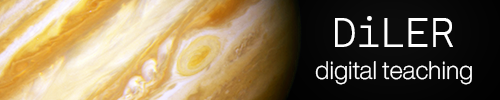Setup for the course#
There are a few things you need to get working on your machine in order to follow this course. However, don’t worry as it’s all gonna be open source, won’t require a lot of storage and will be explained in detail.
General things#
There are a few computing requirements for the course that are absolutely necessary (beyond the few software packages you should install, described below):
-list
If you foresee any of these being a problem please reach out to one of the instructors and enquire what steps you can take to ensure your setup is ready for the course.
Required software#
To get the most out of the course, we ask that you arrive with the following software already installed (software/things in () are not entirely necessary but definitely great to have):
list
Some quick general notes on instructions#
OS-specific installation instructions#
Select the tab that corresponds to your operating system and follow the instructions therein.
Note: If the instructions aren’t working and you have spent more than 15-20 minutes troubleshooting on your own, reach out on the #help-installation channel on the Discord channel with the exact problems you’re having.
One of the instructors will try and get back to you quickly to help resolve the situation.
If they’re unable to help via Discord, you may be directed to attend one of the installation office hours.
Additional stuff#
Discord#
Go to https://discord.com/ and download and install Discord. Please note, that you can also use Discord through your browser if you don’t want to download it. This will be the main channel of communication for the course. You will be invited to the course channel via e-mail.
Modern web browser#
Install Firefox or Chrome. (Safari will also work.) Microsoft Edge is not modern, despite what Microsoft might try and otherwise tell you.
Checking your install#
Getting the course content#
Now that you have installed the required software (or not) to follow the course, it’s time to gather the respective materials.
To get things up and running, please follow these steps:
Download the notebooks in this repository via this link and unzip them to your preferred location, e.g.
Desktop/X.