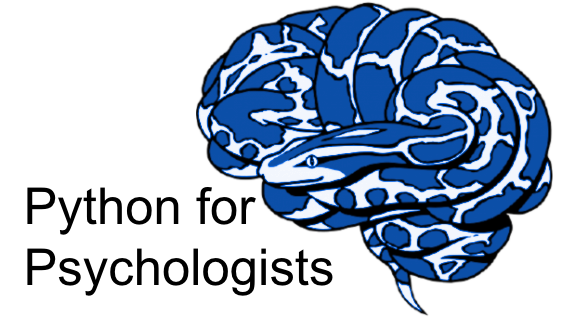Introduction II
Contents
Introduction II¶
Now we’ll start exploring this thing called “the computer” a bit more, specifically two aspects that might seem adjacent to utilizing python within research workflows but are actually crucial components: CLIs/IDEs and (bash) shell. Don’t worry: this will also entail hands-on programming, just not directly in python. The things covered in this session will introduce central concepts for our subsequent endeavors.
Topics 💡👨🏻🏫¶
In the following you’ll find the objectives and materials for each of the topics we’ll discuss during this session.
You & your computer¶
How do you interact with your computer? In general, you as a user provide some input that contains a task that your computer should perform in order to obtain a desired outcome. However, there are different ways you can approach this, each with advantages and disadvantages. More precisely this refers to the distinction between GUIs and CLIs. Within this part of the session we’ll discuss both a bit and also talk about different options to utilize programming languages.
Objectives 📍¶
Learn about different ways of interacting with computers
GUI (Graphical-User-Interface), CLI (Command-Line-Interface), IDEs (Integrated-development-environments)
test different options on your machines
Ask and answer questions
Have a great time
Materials 📓¶
The (bash) shell¶
Objectives 📍¶
learn basic and efficient usage of the shell for various tasks
navigating directories
file handling: copy, paste, create, delete
Ask and answer questions
Have a great time
Materials 📓¶
Please download the example dataset provided here.
Please see the rendered version of the jupyter notebookIntroduction II - the (unix) command line: bash in the ToC on the left.
tasks for subsequent meeting 🖥️✍🏽📖¶
None