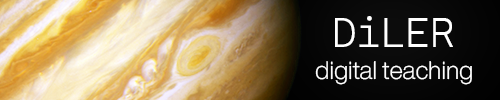Excercise: Practical implications of digital literacy:
Contents
Excercise: Practical implications of digital literacy:¶
Introduction¶
The following aims introduce you to the practical implications that digital literacy training may have on our personal and professional life.
There are, for example, some truly stunning revelations some people may have when being shown how to “properly” interact with digital tools, like students discovering the undo/redo shortcuts halfway to their academic life or e.g. how a survey from 2011 revealed that 90% of people assessed do not know how to search for keywords on a website using cmd/ctrl+f.
Where are we now?¶
But let’s first reflect again on what you already know about this topic.
Please take a moment to reflect on if and how your understanding of the concept of digital literacy has possibly changed following this lecture.
1. How often do you use the gooogle search engine in your daily life?
2. Do you usually find what you are looking for on google?
3. Do you usually use or think about specfic search strategies?
4. How long do you usually think about how to phrase a certain search?
5. Could you describe what the google seach engine does and how it uses keywords to e.g. a preschooler?
6. What could a chapter on google search possibly explain to you personally that you wouldn’t already know?
Note: Feel free to do this in your head or in a separate document.
Getting started¶
So to illustrate how awareness of use-cases, subtle strategies and changes to digital habits can lead to disproportiante changes in our everyday lifes, we’ll be working with a certain tool that most people use on a daily basis. Google. To be more precise the google search engine.
The following excercies aim to test your understanding of the google search engine and teach some relevant strategies on how to optimize your search.
Excercise 1: What’s a google anyways?¶
We’ve probably all seen or heard about how some less “tech-savy” people use google like:
I.e. using a more personal or conversational tone and relying on long, descriptive phrases, instead of specific keywords and being generally unaware of advanced search operators.
1. What would be some tips that you’d provide to this individual?
Note: feel free to do this in your head or in a separate document.
Excercise 2:¶
Now let’s further evaluate your google search behavior. For this we’ll have you briefly reflect on or writed down how you would normally approach using google to search for something. You could e.g. mention search strategies, your use of search operators, if you’d go with sparse or very specific prompts etc..
Remember that this is a self-study course, so just be open and honest. This will later on allow you to look back on these materials and evaluate how far you’ve come or how much you already knew!
Example Skill: How to google effectively¶
Now let’s explore some simple tips to better understand how to effectively search for somethning using google. This list is of course not extensive and all encompassing, so check-out the additional material at the end of the lesson, if you really want to up your search game!
1. Query formation (use central key words and specifiers)¶
2. Use search operators¶
3. Change the search location and language (settings -> search settings -> region settings)¶
4. Don’t use biased questions¶
1.Query formation:¶
In general, keep in mind that:
Every word matters:
try searching for:
star
star wars
star wars novel
Order matters:
"war stars novel"vs"star wars novel"
Punctuation matters:
search for
"red, delicious apple"vs"red delicious apple"
Use a basic search strategy:
take a
stepping stone approach-> become increasingly more specfic by successively including search terms, but make sure they are relevant inclusionsincorporate
search operatoresas demonstrated in the next part
2. Use search operators¶
exact matches? put key word in quotation marks
"Key word"
exclude something from a search -> add a minus sign before the key word you’re excluding ->
- Key word
Combine search terms with
OR, ANDlogicshould a match necessarily include eboth terms use AND
e.g. square AND green
should a match necessarily only include one term but not the other use OR
e.g. square OR green
specify time-frames using
AFTER:,BEFORE:or between..
use the UI to make your life easier -> https://www.google.ca/advanced_search
and chekout the Googleguide on advanced operators for a truly extensive list of all search operators and how to apply them
3. Change the search location and language¶
Language matters: searching for a specific german or english term?
- settings -> search settings -> region settings)
4. Don’t use biased questions¶
If you ever had to settle an argument you might have encountered this:
- Person A. googles -> has stress negative effects
- Person B. googles -> has stress positive effects
Now what’s the "ground truth"?
Instead use a neutral approach like:
pros and cons of stress
effects of stress
Additional Material¶
To learn more about how to effectively use Search engines, search operators, develop and evaluate search strategies or create literature maps - jump to our chapter on Scientific writing.
Digital literacy, Google Search and Science?¶
How learning to better your “googling” skills relates to digital literacy seems straightforward, but let’s put the skill behind “googling” into perspective.
A basic research workflow looks a lot like a basic google search strategy people may apply. Imagine looking for a new restaurant in your city to introduce a friend to your favourite kind of cuisine.
The steps could look something like this:
1.Task Identification
require information on “Where”, “What”, “When”, “How expensive”
2. Identify, locate and evaluate Sources
google, bing, duck duck go (and what’s the difference)?
what sites can you trust?
query formation?
3. Aquire information
look at some of the search results
4. Analysis
what’s the “best” restaurant regarding e.g. price, location and opening hours
5. communicate results
text your friend what you’ve found out
6. Evaluate Process and results
do search results suffice, are all questions answered? i.e is your friend not satisfied or you couldn’t come to an agreement? Start back at 1. and re-evaluate your task and query formation!
Conclusion¶
So with or without your explicit knowledge you’ve been doing research all along!
Now there are of course practices and “rules” to doing “proper” research, such as actually evaluating the qulaity and veracity of your sources. So, in future sessions we will be teaching you how to master each of the steps above and which open-source tools you may implement to better your research.
Additional materials¶
For more in-depth guides check-out the course:
Google education: Power Searching with Google
and the following video on how DR.Russel arrived at those straegies and how people “search”:
The Joy of Search: Augmenting Intelligence By Teaching People How to Search