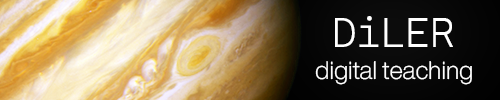Setup: Before we get started
Contents
Setup: Before we get started¶
Let’s reflect on the need of this section in the future¶
While most of this course will be happening online, for some parts it will be benficial to be following along on your own machine. Below you find a list of software commonly employed in research and that will be the topic of some of our lectures.
Feel free to either follow along with this tutorial and install all of the mentioned content or if you’d prefer to take this course step-by-step you’ll find that the necessary software is listed at the beginning of each of the following lectures.
Fortunately and unfortunately comitting to open source projects usually requires more in-depth knowledge, such as how to use version control software, interact with the “command line” (instead of reyling on graphical user interfaces) or programming skills. To replicate the showcased content, we’ll therefore be using some tools that you might not be familliar with. The following section will illustrate exatly what we need, how to install the necessary tools and where to go for further information.
We’ll need the following:
Conda (For managing environments)
Git (Version Control)
Visual Studio Code (Text-based Editor)
Jupyter (Foundation for mixed Code/ Markdown documents)
a Github account (Hosting courses)
Jupyter book (Foundation creating content)
Helpful tools that are not strictly necessary but can be quite useful or make your life easier:
GitKraken (A Graphical User-Interface for the Git-version control system; Simplye downlowad and install the Gitkraken client and conncet it to your online Github profile.)
General things¶
There are a few computing requirements for the course that are absolutely necessary (beyond the few software packages you should install, described below):
You’ll find the (hopefully) comprehensive set of install instructions below: The rest of this page provides more detail on installation procedures for each of the above elements, with separate instructions for each of the three major operating systems (Windows, Mac OS, and Linux).
Some quick general notes on instructions¶
There is no difference between
EnterandReturnin these instructions, so just press whatever the equivalent on your keyboard is whenever one is stated -If you already have some of these things installed on your computer that should (theoretically) be okay.But, for example, having multiple different
Pythoninstallations on your computer can lead to incredibly frustrating issues that are very difficult to debug, so you might rather want to update your installed software packages instead of blindly downloading all the software mentioned here.
OS-specific installation instructions¶
Select the tab that corresponds to your operating system and follow the instructions therein.
Note: If the instructions aren’t working and you have spent more than 15-20 minutes troubleshooting on your own, reach out on the #help-installation channel on the Discord channel with the exact problems you’re having.
One of the instructors will try and get back to you quickly to help resolve the situation.
If they’re unable to help via Discord, you may be directed to attend one of the installation office hours.
GitHub account¶
Go to https://github.com/join/ and follow the on-screen instructions to create an account. It is a good idea to associate this with your university e-mail (if you have one) as this will entitle you to sign up for the GitHub Student Developer Pack which comes with some nice free bonuses.
Enter the matrix¶
Once you reached this point, you should be ready the enter the matrix and follow the course in your preferred way. Congrats, fantastic work!
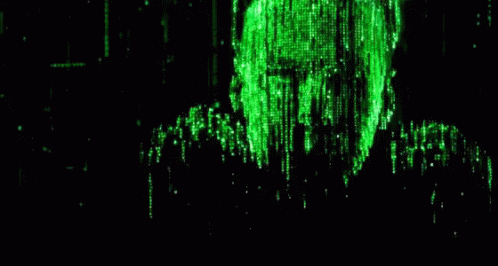
https://media1.tenor.com/images/e5c21d98f56c4af119b4e14b6a9df893/tenor.gif?itemid=4011236
S